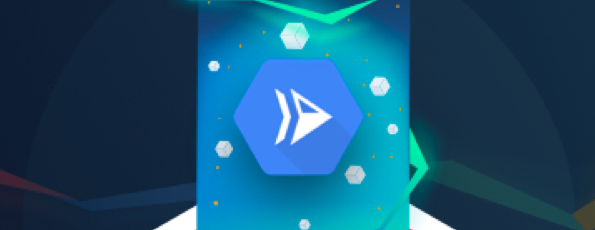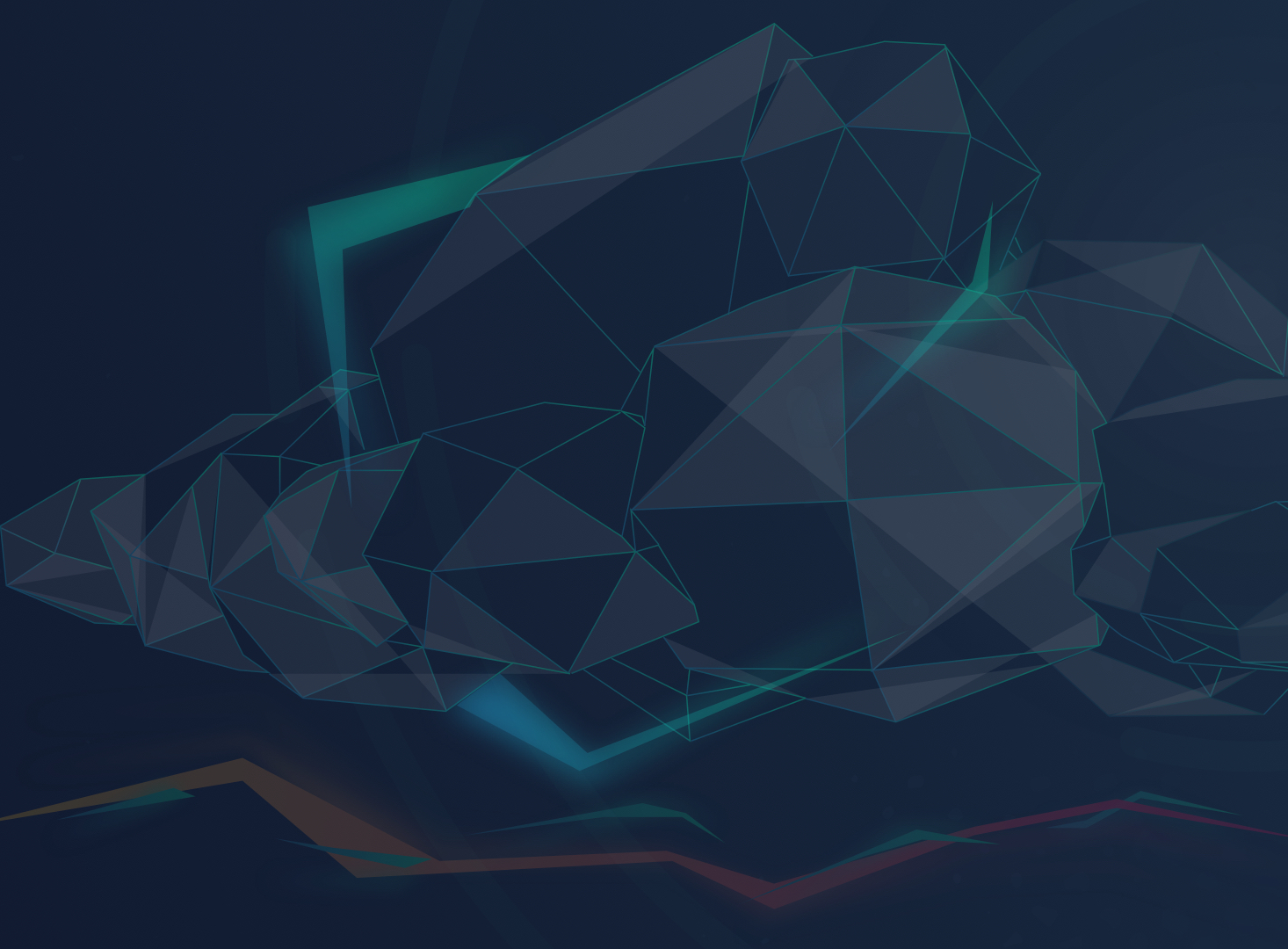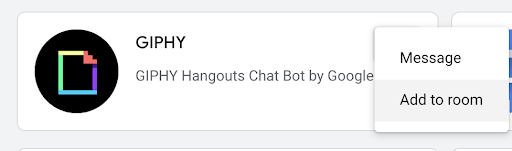Cognito Vulnerability Detection Tool Demo with Lacework
Prepare your DevOps Culture to Withstand the Digital Experience Onslaught
Tags: Docker, Tools, GCP, Google Cloud, Webinar
How To Adapt: Remote Work Efficiency With Dynatrace.
In the immortal words of Bob Dylan, “The times they are a changin’.”
Unless you’ve recently rejoined society after an extended, off the grid trip into the of the Outback or have been bobbing around on a sailboat in the middle of the vast oceans, slowly making your way around the world, you’re probably aware that we’re currently in the midst of a global pandemic. As companies and humans adjust to the new way of life – isolation, remote work, hoarding toilet paper – it’s important that we constantly look for ways to ensure that we are able to service our customers and our employees as closely to normal as humanly possible. We’re facing many new challenges that we’ve not had to face, and for a lot of us, that is difficult to wrap our heads around. Many businesses will struggle to survive, especially in the restaurant and hotel industries, due to sweeping shelter-in-place orders across the globe. Some will struggle to keep up with the influx of business that came without warning. Just look at how inundated companies like Amazon, Walmart, Target, and all grocery stores are. And, some will merely change the way they do business, adopting mandatory work from home policies for example. So how does Dynatrace fit into all of this? How can a software intelligence platform help you make important business or technology decisions that will shape the future of your business for years to come? There are many use cases for a platform like Dynatrace at a time like this, and I’ll dive into some of them here.
“Help! I’ve gone from <insert small number> to <insert insanely large number> remote employees overnight.”
How do I figure out where to focus my efforts to improve the experience for all of my remote workers? It’s certainly much easier to control all of the variables involved in delivering IT services to customers that are situated in a physic building that you have control over. The same is not the case with remote workers. With so many things that can possibly go wrong, it can be difficult to understand what can be done to improve the experience for your users. Repurposing Dynatrace to monitor the experience of your remote workers can take away many of these challenges and not only provide valuable data to analyze but also supply you with answers to many of the questions you have. Utilizing Dynatrace’s Real User Monitoring (https://www.dynatrace.com/platform/real-user-monitoring/), you can get a clear understanding of where performance issues lie in your hosted applications, and with Session Replay (https://www.dynatrace.com/platform/session-replay/), you can get full video playback of user sessions to visualize how your users interact with your application, where there are usability issues, and where any problems exist. What if my remote users are consuming services that I have less control over, such as SaaS platforms like Office 365, Google Docs, Salesforce, etc.? Dynatrace has you covered here as well. With the ability to set up agent-less configuration or even utilize the Dynatrace RUM Browser Extension, you can gain end user experience insights even for platforms that provide you with little to no access to the underlying technology. Finally, if your remote users are on Citrix, Dynatrace can handle that with ease, providing full stack visibility.
“Things have slowed down greatly. How do I decide where to make cuts in my stack to save money?”
As the economy adjusts to our new spending habits, several businesses may find themselves in a position to cut costs. This is a great time to take a closer look at computational waste in your environment. Simply put, find the areas where you can reduce compute power – shutting down physical machines that are no longer needed and consolidating and right-sizing virtualized environments. With the immense amounts of data that Dynatrace collects, put that information to work by rationalizing your infrastructure. Now may also be a good time to re-examine that cloud migration or monolith to micro-service journey that you’ve been contemplating. Using Dynatrace, you can plan out what your monolith would look like, how it would behave and how many resources it will require, all without changing a single line of code. Utilizing the current events to add new-found urgency for these types of projects can help to keep your employees engaged and lead to a reduction in cost to maintain and serve your applications.
“Now that my team is completely remote, how can we collaborate with each other and with other groups?”
This is the single greatest impact so far on our daily lives. For weeks now we have been remote employees, and this has been a difficult adjustment for many. Finding ways to collaborate can be a challenge, especially when you think about all the moving parts in your complex technology stack. Building a culture of knowledge democratization can greatly ease the burden of collaboration in a remote workforce. Building out integrations between your CI/CD and Change Management systems and your Dynatrace instance can prove to be very valuable in this case. Collecting valuable data such as when code pushes occurred, what change windows are scheduled, or what configuration changes were made and feeding it into Dynatrace can provide users across your organization with a greater understanding of what’s happening in your environment at any given time, and it has the added benefit of enriching Davis, Dynatrace’s built in deterministic AI engine, with additional datapoints to further improve the ability to rapidly pinpoint the root cause of issues as they occur. This all sounds like a lot of work, I know. But, with a few lines of code and a couple of simple API calls, you could have a basic integration sending deployment events into Dynatrace in a very short. Amount of time.
We can do this.
With all of the uncertainty and doubt surrounding this pandemic, the economy and rapid shifts in business trends, it can be a daunting task to take a step back and look at your world through a different lens, but I implore you to do so. We will make it out of this thing, but at the other end expect fundamental things about our lives to change. We can either change with the world, or we can fight and claw and kick and scream to hold onto the way things were. Trust me, the first choice is the better one. If we can help out in any way, we’d love to hear your challenges and offer any assistance we can. If you’re not already using Dynatrace or haven’t heard of it, we’d be more than happy to introduce you. Stay safe out there!
Interested in trying Dynatrace? Sign up for a free trial here.
How to work from home with G Suite and Hangouts Chat
As G Suite continues to grow, so has the demand for a mobile workforce. Given the current COVID pandemic, Observian wanted to share some tips for enabling your workforce from home. One of the least utilized apps in G Suite is Hangouts Chat. This lesser known tool combines the functionality of instant messaging and file sharing capabilities of Google Drive. The combination provides a streamlined collaboration environment wherever your employees work. Hangouts Chat can help you support video calls, chat communications and file sharing from a central location within minutes.
Tags: Tools, Google Cloud, G Suite