Microsoft Teams is a great platform many of us are using to collaborate within our organizations and departments to stay productive and work efficiently while many of us continue to work remotely. Microsoft continues to invest in the utility belt of features available; many have had big announcements, others have been released quietly. This first blog post will be about what features you can use when you're participating in a meeting. Stay tuned for future posts about other areas within Teams you can use.
The Participants button shows you everyone in the meeting and allows you to make individuals an attendee for more webinar centered meetings or spotlight someone to make them the center of attention.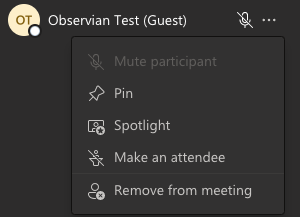
Also, easily add someone to any meeting here on the fly:
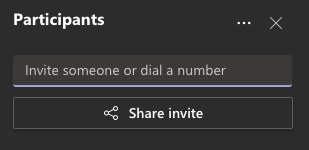
The Chat button allows you another avenue to communicate in your meeting besides video and audio. Share files, emoji's, GIF's, stickers, or just a regular text message here. If you need your comment seen, set an importance level here to bring it to to everyones attention.
Did someone say something impactful or funny? React to it in real time to show support. If you need to ask a question, raise your hand here to let the presenter know you've got something to say.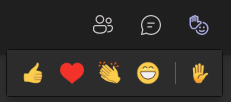
Ready for more focused collaboration but don't want to lose the rhythm you've generated? Use Breakout Rooms to have smaller groups for discussions or activities. Breakout rooms can be added and removed on the fly and people are easily moved within rooms for extra discussion.
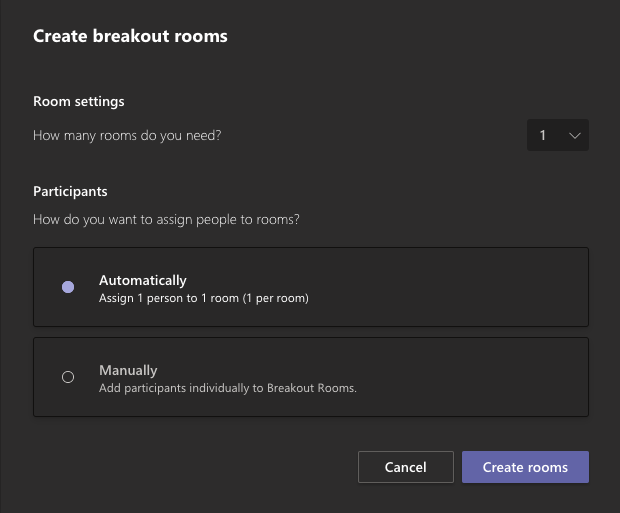
If you're looking for more features, More Actions is the place to see this. You'll be able to have a place for Meeting Notes that will be accessible by all who were in the meeting, turn on Live Captions if you're having a tough time hearing whats going on or if you need to have audio off, and if you need to record the meeting you'll start it here.
Microsoft Ignite News!
At Microsoft Ignite early this year there were a bunch of great announcements for Teams from views and modes within meetings, Webinars are getting some big additions, and so much more. Check out some of the other features and details on the Microsoft Tech Community site.
Want to learn more?
If you're wanting to learn more of what you can do within Teams, stay tuned for our next blog posts! As always, feel free to reach out with any questions here.

